Windows error: function execution error, we solve it in a minute. Windows error: function execution error, solved in a minute Error signing function execution data
Good afternoon!. Last time, we figured out how to solve "Error applying transformations. Check the correctness of the paths of the specified transformations", today I will tell you about one more consequence because of it. The topic of the publication will be the situation when you cannot install the 1C platform and you will receive a message: Windows error: function execution error, we decide in a minute, I'm sure the topic will be useful for many.
What does the execution error look like?
As I wrote above, it occurs on my Windows Server 2012 R2 terminal server when I try to install the 1C 8.2 platform. After running the setup.exe file, the installation wizard window appears, and immediately an additional window with the message:
Windows error: function execution error

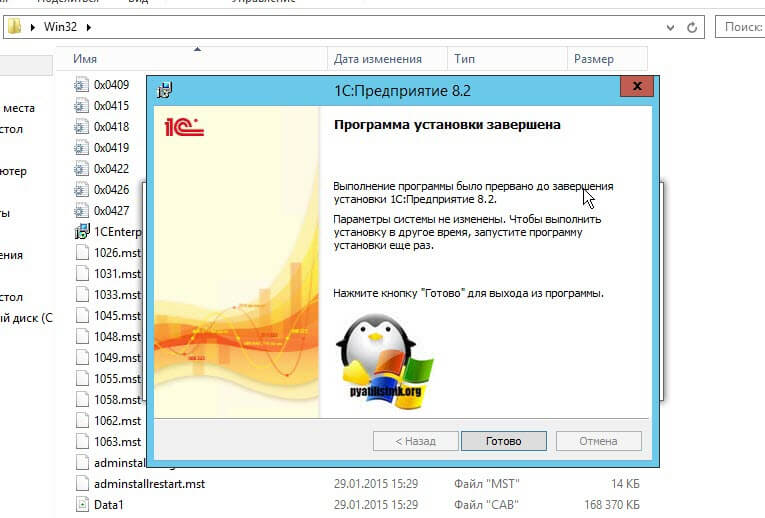
After which you will receive the following notification:

As in most cases with the 1C platform, everything is solved with a small fix in the configuration files. First, turn on the display of hidden folders, since the file we need is not visible by default. Next, on the C:\ drive, find the folder ProgramData.

C:\ProgramData\1C\1CEStat\1CEStat.cfg
The 1CEStat.cfg file can be opened with any text editor, right-click on it and select "Open with", and then the editor that is convenient for you.

Find the parameter in the 1CEStat.cfg file, you need to delete it and save the file.


If you look at the logs in the event viewer, then you will see the following events.
Event ID 1013: Product: 1C:Enterprise 8.2 (8.2.19.130) -- Windows Error: Function execution error.

Event ID 11708: Product: 1C:Enterprise 8.2 (8.2.19.130) -- Installation operation failed.

After we removed the ADMINISTRATIONFUNC=0 parameter, we got:
Event ID 1033: Windows Installer installed the product. Product: 1C:Enterprise 8.2 (8.2.19.130). Version: 8.2.19.130. Language: 1049. Manufacturer: 1C. Installation completed with status: 1603.

Here is a window with an error in the AP Continent began to appear ... to be honest, I did not immediately understand what the problem was. And he even advised me to install the latest version of the continent, but .... let's figure out what the problem really was.
Key signing error 0x0000065B
1. First of all, we check the license term of your Crypto PRO - this is in the Control Panel - double-click on the CryptoPRO CSP icon and on the "General" tab - in the "Validity period" line - most likely you will read "Expired")))
2. I'll tell you how to get around this error - when there is no license, and writing a letter to the treasury - there is no time to receive it (payments must be sent now), there is a way - change the date on the computer back, just remember when you last entered the Continent AP is successful, and change to the same date. The method is working (with date change), but then do not forget - you still need to get a license key, because the lack of a crypto pro license will lead to a lot of other errors in various programs that require a digital signature.
Recently, an error has often been encountered when installing the technological platform 1C: Enterprise 8.2. The error occurs at the very beginning of the installation. The message "Windows Error: Error executing function" is displayed. After that, the installation stops.
Experimentally, we found out that the error occurs when the 1C:Enterprise version 8.3 technological platform has already been installed.
CAUSE
Platform 1C:Enterprise 8.3 prescribes in the file additional parameter ADMINISTRATIONFUNC=0. It also causes an error when installing older versions of 1C.
SOLUTION
There are 2 ways:
- Remove the 1C:Enterprise 8.3 platform and install in chronological order, i.e. first version 8.2, and then again 8.3.
- Delete from file C:\ProgramData\1C\1CEStart\1CEStart.cfg parameter ADMINISTRATIONFUNC=0, install the 1C:Enterprise 8.2 platform and return the parameter ADMINISTRATIONFUNC=0 back. Although the last step is not required. We have everything started without it.
